Design Mr. McGehee a New Cup
 Friday, March 21, 2014 at 01:45PM
Friday, March 21, 2014 at 01:45PM http://www.psdgraphics.com/file/white-coffee-mug.jpg
Visit the above link.
Right-click and SAVE PICTURE AS or SAVE AS to your "extras" folder.
Open it in Photoshop and decorate a cup that you think Mr. McGehee would like.
Character Design Activity
 Monday, January 27, 2014 at 11:47AM
Monday, January 27, 2014 at 11:47AM Designing characters, whether or a comic book or a children's book, is hard work. An artist wants to make a character that people can understand and relate to. When it comes to design, not all characters need to be complex. In fact, artists like Paul Rand and Ed Emberley are famous for their simple designs. Your objective for this activity is to make a new letter-size document called "shape_char" and design 5 characters using colors and only basic shapes and lines (circle, square, line, etc.). You must name each of these.
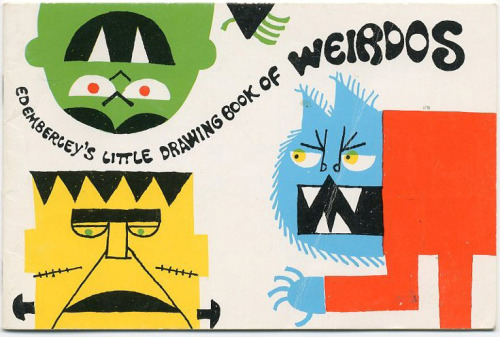
T-Shirt Mockup
 Tuesday, January 21, 2014 at 01:04PM
Tuesday, January 21, 2014 at 01:04PM Process:
Right-click and SAVE the image below.
OPEN it and make a design using no more than 3 colors that fits on the shirt.
Do your best to make it look like the artwork is on the shirt (watch out for shadows and folds).
See if you can realistically change the color of the shirt (no paint bucket tool!).
SAVE AS a JPG called "shirt" and save to the EXTRAS folder.

Be a "colour" lover!
 Tuesday, December 3, 2013 at 11:46AM
Tuesday, December 3, 2013 at 11:46AM Visit http://www.colourlovers.com/palettes and browse through the uploaded color schemes/palettes. In Photoshop, make three of your own color palettes using no fewer than 4 colors. Make these files 3.5 in h x 8.5 in w. Save them as "pal01", "pal02" and "pal03".


