Tuesday
Jan202015
Hattie Stewart Pattern Practice
 Tuesday, January 20, 2015 at 04:45PM
Tuesday, January 20, 2015 at 04:45PM
- Make a new folder in your Graphic Design folder called "hattie"
- Create a new PS file called "5_lastname_hattie1" that's 8 in. x 8 in., 300 ppi
- Online, study patterns of Hattie Stewart's work
- On your document, use the pencil tool to create lines, dividing your document into 5 sections
- In each section, recreate 5 different Hattie Stewart patterns using the exact shapes, spacing and colors
- Save your PSD and then a JPG
- Turn in your JPG
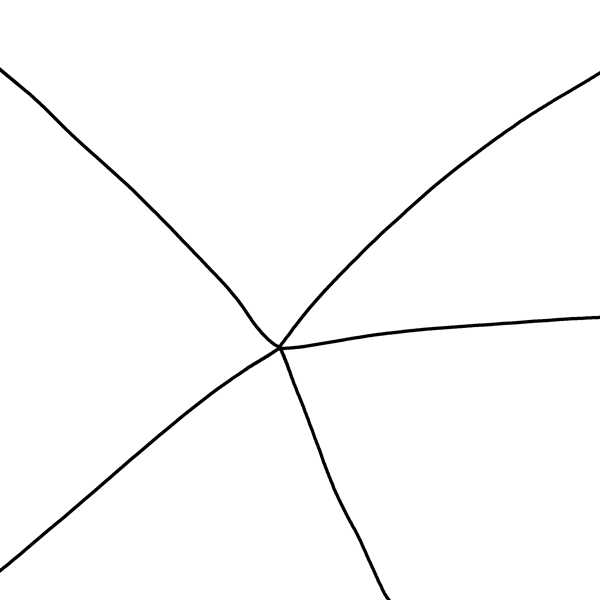


Reader Comments